How to Manage Massive Amounts of Content Efficiently
Oct 7, 2025

When a business begins generating content for design or marketing, the possibility of a very messy and cluttered future is often overlooked. Then comes a day when you cannot find anything and your team is spending hours discussing images, unsure of a protocol to approve them. The back-and-forth discussion and review between departments is eating up precious company time. This is often the point where companies start looking for asset management and workflow tools.
Some say we will invest in tools when the scale comes. We’d say invest early to make the scale up easier.
So, when is the right time to get your business an asset library and workflow management platform?
When you cross your first 1 million in revenue. This is often the point when you scale up marketing, you have proof of your business’s economics, and you are ready to push for greater reach. This is also the point when you start investing in larger volumes of product launches.
How do you find these tools?
We are in the business of content and hence have been actively researching asset management and workflow tools. We attended several conferences that specifically hosted booths presenting this technology. We found Global Edit to be the most comprehensive and easy to adopt tool.
What does the transition look like?
Once you narrow down on a tool, it makes sense to set up naming conventions to be able to find your images, allocate roles to team members so they have a very clear and crisp workflow.
Training and setting protocol are important.
What kind of companies can use Global Edit?
Whether you are an online shop, a media company, or a photography studio. Sorting, editing, and storing images takes time, and without a clear system the process can slow down projects and frustrate teams. The key to handling large volumes of images is to create an organized workflow like the one supported Globaledit.
What will happen if you don’t use an asset library or workflow tool?
Businesses face unique challenges when dealing with bulk images, from keeping files accessible to maintaining consistent quality across projects. Poor organization can lead to lost assets, missed deadlines, operational inefficiencies, higher costs and lost customers.
What if you do use an asset library or workflow tool?
Structure - Structured data refers to images with metadata that is organized and searchable. This includes tags, categories, timestamps, or product IDs. Structured systems make it easier to locate specific files quickly.
Velocity - The speed at which new images are created and shared. For example, e-commerce businesses upload product photos daily, while media outlets deal with real-time event coverage. Without automated workflows, managing this flow becomes difficult.
Variety - It becomes easier to serve a variety of content specific to each platform. Files may come in different formats (JPEG, PNG, RAW), resolutions, and sizes. Each requires specific handling, whether for editing, compression, or publishing.
Data quality in image management involves ensuring files are accurate, consistent, and usable. Low-quality images, duplicates, or mislabeled files reduce efficiency and can damage brand presentation.
Veracity refers to the trustworthiness of the data. For images, this means confirming that files are authentic, properly tagged, and free from errors. Inaccurate metadata or corrupted files can lead to delays or incorrect use.
Without these practices, large-scale photo libraries become unreliable and difficult to manage.
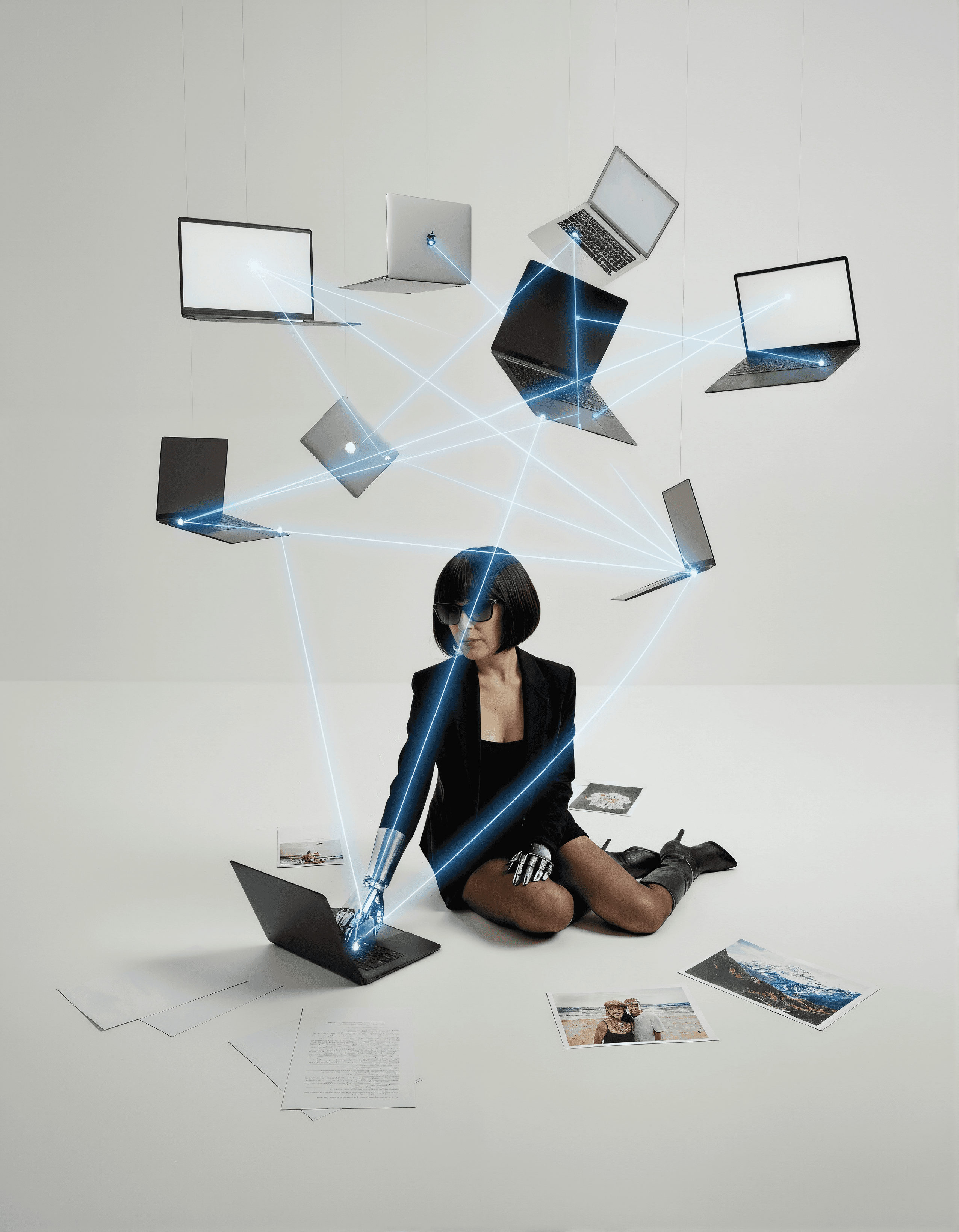
Globaledit
A platform like globaledit® helps centralize processes so teams can move from upload to final delivery without switching between multiple tools. With this integration you will be able to generate ai images and video right within your workflow on Global Edit.
The tool supports organization, editing, and approval in one place. This reduces the risk of losing files and keeps version control simple. Teams can also access images from different locations, which makes collaboration easier.
A few key benefits include:
Centralized storage for all image assets
Automated tagging and metadata management
Built-in review and approval workflows
Distribution tools for quick publishing
Global Edit enables you to build a system, a solid foundation you can build scale on. Instead of downloading, emailing, and re-uploading files, teams can focus on editing and final quality.
For more questions on deploying Global Edit for your business, book a demo at - https://www.globaledit.com/book-a-demo/











